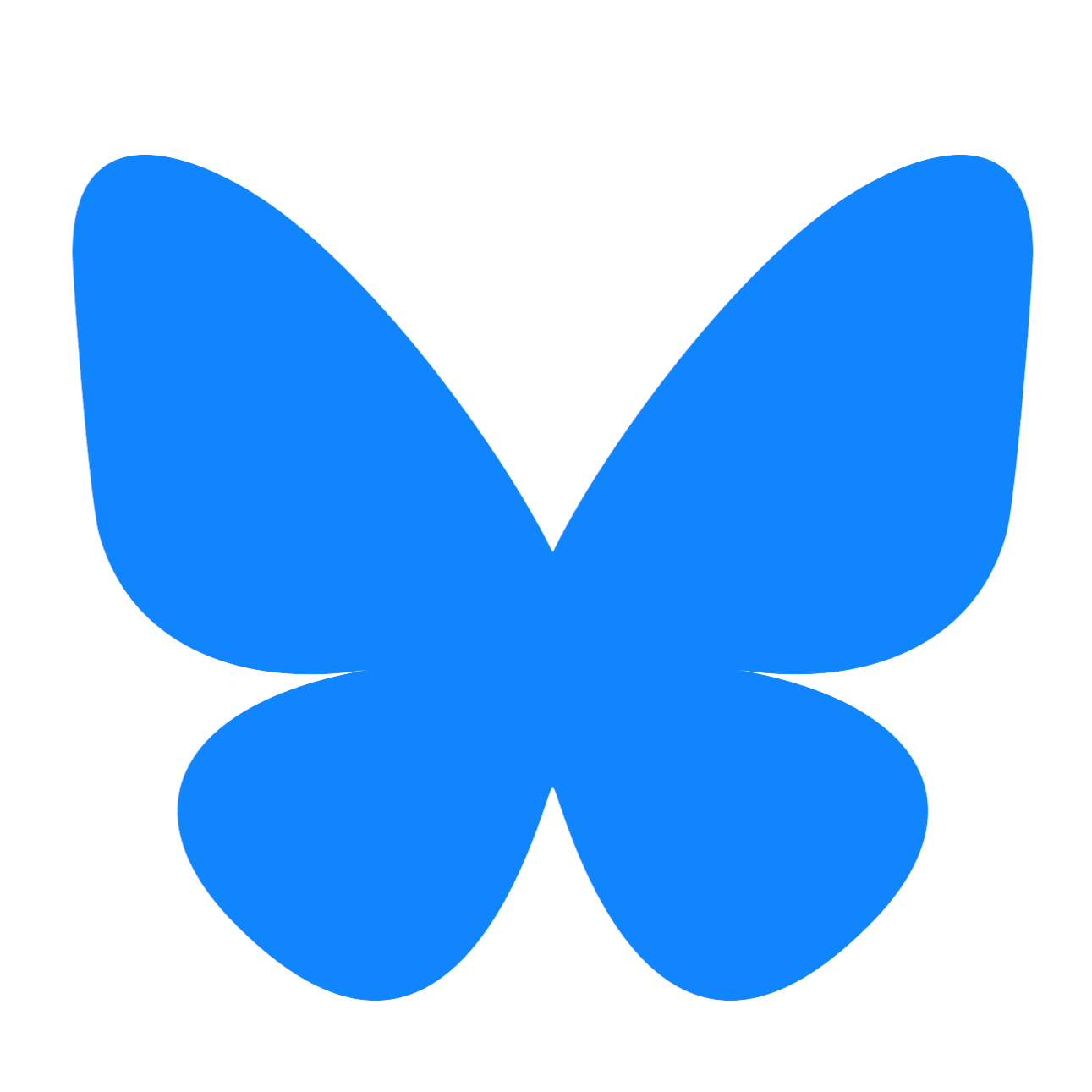How to use GitHub and contribute to open-source projects?
1 min read

Step-1: Download "GitHub Desktop" from here(Windows & Mac) or here(Linux)

Step-2: Login to "Github Desktop" and github.com Prerequisite: Sign up for a GitHub account if you don't have any!
Step-3: Go to left-upper menu>File>Options>Account>Sign in

Step-4: Click 'Continue with browser'

Step-5: Then give permission/authorize GitHub desktop to connect your GitHub account. Step-6: Now, navigate to any GitHub repository and click on 'code' Then click on "Open with Github Desktop"
 Step: 7 Then click on the clone to make a local copy of the repository.
Step: 7 Then click on the clone to make a local copy of the repository.
 Step-7: Then make changes to codes! Then, you need to fork the repository to contribute(Pull Request). Click left-down "create a fork?" to fork the repo.
Step-7: Then make changes to codes! Then, you need to fork the repository to contribute(Pull Request). Click left-down "create a fork?" to fork the repo.

Step-8: Then click "Create a fork"

NB: You can skip Step-7 & 8 if you make a copy of your repository before cloning. Just click on "Fork" on the right-up side of any Github repository.

Then you need an additional step after cloning the repository. That is you need to specify if you make changes for the parent repository or your own.

Thanks! Cheers💥💥
Comment if anything is wrongly described!